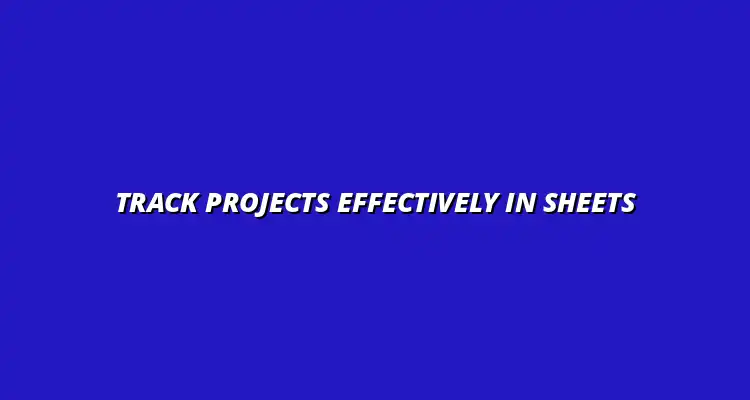- Workflow Tips
- Jan 06
2024-12-30
Effective project tracking is crucial for ensuring that projects run smoothly and meet their goals. It allows project managers to monitor progress, manage resources, and make informed decisions. By implementing a solid tracking system, you can enhance your team's productivity and keep your projects on schedule.
When you track your projects effectively, you create a roadmap that guides your team toward success. This roadmap helps everyone stay aligned with project objectives and deadlines. Without it, your team may face confusion and inefficiencies, leading to missed deadlines and unhappy stakeholders. To manage project timelines effectively, consider using Google Sheets.
In successful project management, project tracking serves as a central hub for all project-related information. It provides valuable insights into how tasks are progressing, which can help identify potential roadblocks early on. This proactive approach can save time and keep projects on track.
Moreover, project tracking helps in resource management by highlighting areas where resources may be over or under-utilized. When you understand where your time and energy are being spent, you can allocate resources more effectively. This leads to not only improved efficiency but also better team morale. Streamlining tasks with Google Sheets can significantly improve resource allocation.
Project tracking involves monitoring various aspects of a project, from progress and timelines to budgets and resource allocation. One of its primary benefits is the ability to visualize the project's status through charts and metrics. This visual representation makes it easier to share updates with stakeholders. Effective Data Visualization in Google Sheets is key to this process.
Some additional benefits include:
Project tracking fosters better team collaboration by keeping everyone on the same page. When team members can see project timelines and status updates, they can coordinate their efforts more effectively. This transparency encourages open communication and helps build trust among team members.
Additionally, project tracking tools can streamline collaboration by providing a shared space for comments, documents, and updates. This centralization minimizes confusion and ensures that all team members have access to the same information. To boost productivity with Google Sheets, utilize its collaborative features. Ultimately, it leads to a more united and productive team.
Google Sheets is a popular choice for project tracking due to its user-friendly interface and collaborative features. It allows multiple team members to work on the same document simultaneously, making updates in real-time. This capability can significantly enhance teamwork and communication. Mastering Google Sheets shortcuts can significantly increase efficiency; check out these Google Sheets shortcuts.
Another reason to choose Google Sheets is its flexibility. You can customize your spreadsheets to fit the specific needs of your project. Whether you want to track deadlines, budgets, or team assignments, Google Sheets can accommodate a wide range of project management styles.
There are several advantages to using Google Sheets for project management:
While Google Sheets offers many benefits, it’s essential to compare it with other project tracking tools to find what works best for your team. Some alternatives may provide more specialized features for complex projects. However, the simplicity of Google Sheets makes it an excellent choice for many teams. For example, learn how to manage inventory with Google Sheets for a simple project.
When comparing tools, consider the following factors:
Project tracking can have its ups and downs. One of the major challenges is making sure the data is accurate. Without reliable information, making decisions becomes tricky! Let’s look at how we can overcome these hurdles and ensure that your project tracking stays on track.
Data accuracy is essential for making informed decisions. To ensure consistency and reliability in data entry, it's important to set up clear guidelines. Think of it like having a recipe; if you don’t measure your ingredients correctly, the dish won’t turn out right!
Another useful strategy is validating your information. This can help catch mistakes before they affect your project. You can implement simple checks and balances to ensure everyone is on the same page! Automating reports can also help with data accuracy and efficiency. Check out this guide on automating reports with Google Apps Script.
To keep your data reliable, consider these strategies:
By applying these practices, you can significantly improve the reliability of your project tracking system!
Conflicts can arise when team members disagree on project details. Leveraging Google Sheets can help facilitate transparency among team members. When everyone has access to the same information, misunderstandings can often be avoided!
Here are some effective techniques for fostering transparency:
When everyone is informed, it's easier to work together. Transparency eliminates confusion and builds trust among team members!
Effective communication is critical in resolving conflicts. Here’s how you can encourage a constructive dialogue:
By following these practices, you can handle disagreements more effectively and keep your project moving forward!
As you dive into project tracking, you might have some questions. Let’s address some common inquiries to help you get started on the right foot!
Different projects may require different features. Here are some essential features that can benefit most project types:
Each feature can help streamline your project and keep everyone accountable. Don’t forget to tailor your features based on your team's specific needs!
Consider adding these custom features based on your team’s requirements:
By customizing your project tracking system, you can make it even more effective for your unique team!
Measuring the success of your project tracking helps you understand what works and what doesn’t. A great way to start is by tracking Key Performance Indicators (KPIs). These are measurable values that can show you how effectively your project is doing!
Here are some KPIs you might consider:
By keeping an eye on these KPIs, you can gain valuable insights into your project’s performance!
Feedback from your team can provide guidance on how to enhance your tracking system. Here are some ways to gather and implement feedback:
Listening to your team can make your project tracking system more effective and user-friendly!
In summary, effective project tracking in Google Sheets is not just about keeping things organized. It's about creating a system that enhances teamwork, ensures data accuracy, and drives project success! As you implement these strategies, remember that collaboration and communication are essential.
Here’s a quick recap of the important points:
These strategies can help you manage your projects more effectively, leading to better outcomes!
Don't hesitate to take the plunge! Implementing effective tracking strategies can transform how your team works. Start small, gather feedback, and refine your approach as you go. Your team will thank you for it!