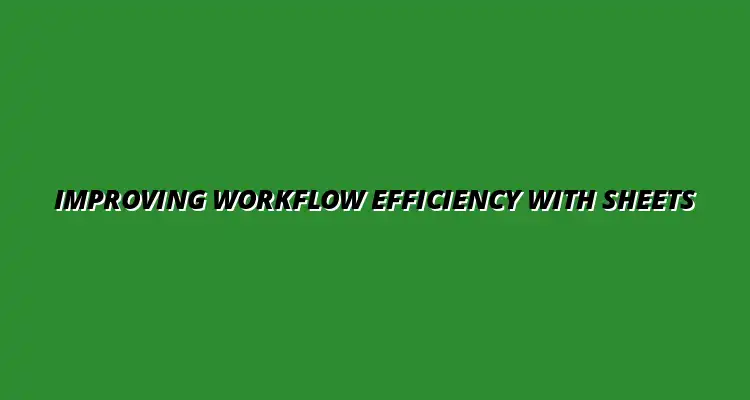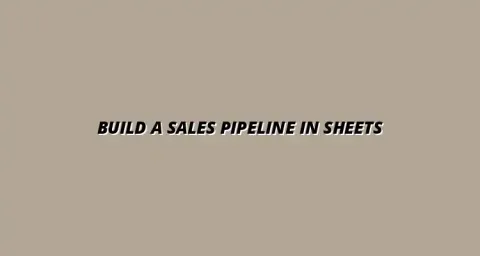
- Workflow Tips
- Jan 25
2025-01-29
Workflow efficiency is all about how smoothly tasks move through a process. In business, it means getting the right things done quickly and with minimal waste. When workflow efficiency improves, teams can focus on what matters most, which often leads to happier employees and satisfied customers!
Understanding workflow efficiency helps businesses identify areas that need improvement. By streamlining processes, companies can save time and resources. This is crucial for staying competitive in today’s fast-paced market! For example, effectively tracking projects can significantly boost efficiency. Learn how to track projects effectively in Google Sheets.
Workflow efficiency refers to the effectiveness of a process in achieving its intended results. In simple terms, it's how well a team can complete tasks without unnecessary delays or complications. When processes are efficient, teams spend less time on repetitive tasks and more on innovation.
To define workflow efficiency, consider how tasks are prioritized, how resources are allocated, and how communication flows within a team. Efficient workflows lead to faster project completion and can significantly impact a company’s bottom line. Automating certain processes, such as notifications, can significantly improve efficiency. Check out this guide on how to automate Google Sheets notifications.
To measure workflow efficiency, certain metrics can provide valuable insights. Common metrics include cycle time, throughput, and resource utilization. Tracking these helps businesses understand how quickly tasks are completed and where bottlenecks may occur.
Another important metric is the *error rate*, which indicates how often mistakes happen during the workflow. Monitoring these metrics over time allows businesses to see improvements or identify ongoing challenges.
Data plays a crucial role in understanding workflow efficiency. By collecting and analyzing relevant data, businesses can uncover patterns and identify areas for improvement. This analysis helps teams make informed decisions and implement changes that enhance productivity. Learning to effectively automate data imports can save considerable time. See how to automate Google Sheets data imports here.
Data can come from various sources, including employee feedback, project management tools, and time tracking systems. Combining these data points creates a clearer picture of how workflows can be optimized for better performance. For educators, specific Google Sheets tips can be particularly helpful. Check out these Google Sheets tips for educators.
Google Sheets is a powerful tool for analyzing workflow efficiency. With its user-friendly interface and collaborative features, it makes tracking and analyzing data a breeze. Whether you're a small business or a larger organization, Google Sheets can help streamline your workflow analysis!
Using Google Sheets allows teams to visualize data and share insights in real time. The accessibility of Google Sheets means that everyone involved can contribute to the analysis, leading to a more comprehensive understanding of workflow efficiency. Automating reporting can significantly enhance data analysis within Google Sheets. Learn more about automating reporting with Google Sheets.
As a cloud-based spreadsheet application, Google Sheets is designed for collaboration and data management. It offers features that make it ideal for tracking workflow data, including customizable templates and real-time updates. This flexibility is especially beneficial for teams working remotely or across different locations.
Google Sheets also integrates well with other Google Workspace tools, such as Google Forms and Google Drive, enhancing its functionality for workflow analysis. With its wide range of capabilities, it serves as a practical solution for managing workflow data efficiently. This tutorial provides a great introduction to data analysis in Google Sheets.
There are numerous benefits to using Google Sheets for tracking workflow efficiency. One significant advantage is the ability to easily visualize data through charts and graphs. This visual representation makes it simpler to spot trends and areas that need attention.
Additionally, Google Sheets enables easy data entry and organization, which streamlines the analysis process. The ability to work collaboratively allows teams to gather and update data quickly, ensuring that everyone is on the same page! Streamlining inventory management is a significant application of Google Sheets for workflow efficiency. Discover how to streamline inventory management with Google Sheets.
Google Sheets offers a variety of features that enhance data visualization. Some of these include built-in charts, graphs, and conditional formatting. These tools allow users to create compelling visuals that tell a story about the data, making it easier for teams to understand workflow trends.
Conditional formatting, in particular, helps highlight important data points, such as outliers or deadlines approaching. This immediate visual feedback can prompt prompt action from teams to address issues before they escalate.
Once you have collected data using Google Sheets, the next step is to interpret that data effectively. This involves identifying bottlenecks and pinpointing areas where your workflow could improve. By analyzing the insights gained from your data, you can make informed decisions that enhance operational efficiency.
Understanding workflow insights is crucial because it allows businesses to focus on the most pressing issues. This process not only promotes efficiency but also cultivates a culture of continuous improvement. Let's explore how to identify bottlenecks and strategies to address them!
Bottlenecks can disrupt the flow of work and lead to delays, which is why recognizing them is vital. Some common indicators of inefficiency include:
By keeping an eye on these indicators, you can spot where your workflow may be struggling. Once these areas are identified, it becomes easier to target solutions effectively.
Identifying inefficiencies is not just about spotting delays; it also involves recognizing patterns that indicate larger issues. Here are some common signs to watch for:
Understanding these indicators allows for a comprehensive assessment of your workflow and helps you prioritize areas that need improvement. Addressing these common pitfalls can significantly enhance your team's efficiency and productivity.
Once you've identified the areas that need attention, it's time to implement effective strategies. Here are some actionable steps you can take:
By applying these strategies, you can tackle the bottlenecks head-on and foster a more efficient workflow. Remember, the goal is to create a smoother process that empowers your team to perform at their best!
As teams dive into workflow efficiency analysis, several questions often arise. Addressing these common concerns can help clear up potential misconceptions and guide effective implementation.
Understanding what types of data should be analyzed and how to leverage Google Sheets for collaborative efforts is essential for successful workflow management. Let’s tackle some of these frequent queries!
Many organizations struggle with understanding what data is crucial for analyzing workflow efficiency. Some common queries include:
By focusing on these questions, teams can hone in on the most relevant data points and ensure their analysis is meaningful and actionable!
When analyzing workflow efficiency, it’s important to gather data from various sources. Here are some key types to consider:
Including these data types helps you create a holistic view of your workflow and identify areas that need improvement.
Google Sheets is a powerful tool for enhancing collaboration among team members. Here are ways it can help:
By leveraging Google Sheets effectively, teams can work together more efficiently, leading to improved workflow outcomes.
With insights gathered and common misconceptions addressed, it’s time to implement changes that can enhance workflow efficiency. These actionable steps are essential for continuous improvement.
Creating an implementation plan based on your analysis will provide a roadmap for your team, ensuring that everyone is aligned toward the same goals. Let’s look at some strategies to facilitate this process!
Improving workflow efficiency requires clear, actionable steps. Here’s how you can create a structured approach:
Taking these steps ensures that changes are implemented smoothly and effectively, leading to enhanced workflow efficiency!
An effective implementation plan is crucial for successful changes in workflow. Here’s how to create one:
With a solid plan in place, you can navigate changes strategically and ensure everyone is on the same page!
Continuous monitoring is key to maintaining workflow efficiency. To ensure ongoing improvement, consider these practices:
Monitoring progress allows you to remain agile and responsive to your team’s needs, ultimately leading to sustained efficiency!
As we wrap up our discussion, it’s clear that leveraging Google Sheets for workflow efficiency analysis is invaluable. By integrating this analysis into your business strategy, you can cultivate a robust, data-driven culture.
Continuous monitoring and adjustment will ensure your workflows remain effective and responsive to changing needs. Let’s explore the long-term benefits of this approach!
Integrating your workflow efficiency insights into your overall business strategy is essential for growth. Here are a few ways to do this:
This alignment ensures that your team operates effectively and efficiently, driving overall success!
The long-term benefits of maintaining a keen focus on workflow efficiency are significant. Some advantages include:
These benefits reinforce the importance of ongoing analysis and adjustment in your workflow processes, paving the way for sustained success.
Fostering a data-driven culture is critical for the long-term viability of any organization. Here are some strategies to encourage this mindset:
By nurturing this culture, you empower your team to make informed decisions that lead to greater efficiency and innovation!