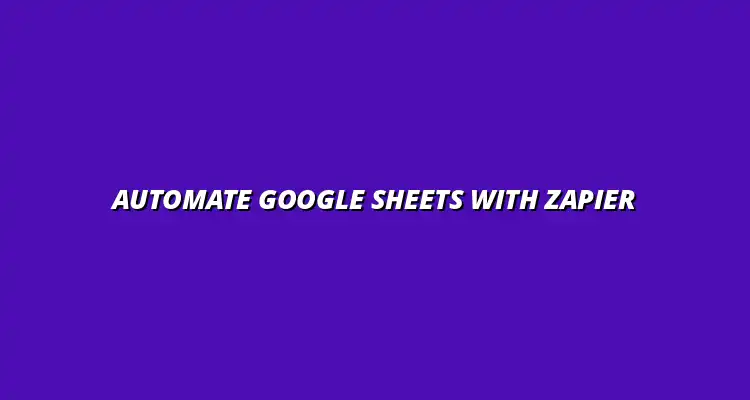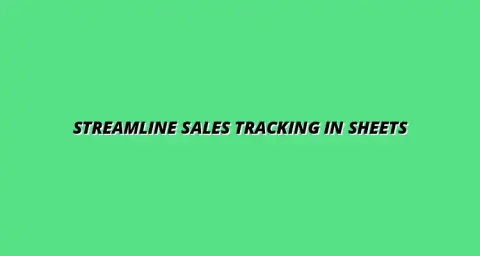
- Process Automation
- Jan 22
2025-01-13
In today's fast-paced business environment, the concept of automation has become essential for companies looking to boost productivity and streamline operations. Automation involves using technology to perform tasks with minimal human intervention, allowing teams to focus on more strategic initiatives. By leveraging automation in workflow management, businesses can significantly reduce errors, save time, and improve overall efficiency.
Implementing automation in various processes can lead to a range of advantages, such as faster turnaround times and increased accuracy. It can also enhance team collaboration by ensuring everyone has access to up-to-date information. As companies continue to evolve, understanding the role of automation will be key for maintaining a competitive edge. Learn more about streamlining your workflow with Google Sheets here.
At its core, automation refers to the technology that performs tasks without human assistance. Typically, this involves a combination of software and systems working together to execute repetitive functions. For instance, data entry tasks can be automated, allowing data to be transferred between applications without requiring manual input.
When automation is set up correctly, it can lead to a seamless flow of information, increasing efficiency. As a result, teams can allocate their time to more critical tasks that require human insight and creativity. Ultimately, automation can transform the way businesses operate, leading to improved outcomes. Discover how to automate Google Sheets data entry using this helpful guide: Automate Google Sheets Data Entry.
One of the primary benefits of automation is its ability to enhance efficiency across various business processes. This can be achieved through several means, including:
By implementing automation, businesses can create a more agile and responsive environment. This means being able to adapt quickly to changing demands and making informed decisions based on accurate data. See how to automate tasks with Google Sheets scripts here.
Integrating Google Sheets with Zapier offers an exciting opportunity for businesses to harness the power of automation. Google Sheets is a versatile data management tool that allows users to store, analyze, and share information easily. By using Zapier, teams can connect Google Sheets with various applications to automate workflows without any coding skills.
This integration not only streamlines processes but also provides teams with the ability to focus on more valuable tasks. As we explore the features of Google Sheets and the benefits of Zapier, you'll see how this combination can revolutionize your workflow management. Learn more about automating tasks in Google Sheets here.
Google Sheets is packed with features tailored for businesses looking to manage data more effectively. Some key features include:
These features make Google Sheets an excellent choice for companies that prioritize teamwork and efficiency. It’s easy to see why many businesses rely on it for data management. Check out these Google Sheets automation tips to boost your efficiency.
Using Google Sheets for automation presents numerous advantages, including:
This user-friendly nature allows teams to adapt quickly to changes and ensure that everyone is on the same page. Automating tasks in Google Sheets ultimately leads to a more organized workflow. Discover how to automate Google Sheets with Apps Script here.
Zapier serves as a bridge between Google Sheets and countless other applications to automate various tasks. By setting up Zaps—automated workflows—users can connect apps and automate repetitive tasks with ease. This not only saves time but also ensures data consistency across platforms.
Some examples of tasks that can be automated include:
With Zapier’s capabilities, businesses can enhance their operational efficiency while minimizing manual effort. Learn how to streamline your business with Google Sheets here.
One of the most compelling reasons to use Zapier is its cost-effectiveness. Businesses can save money by reducing the need for extra staff to manage tasks that can be automated. Additionally, Zapier offers scalable pricing plans, allowing organizations to choose what best fits their needs.
By investing in automation through Zapier, companies can accelerate their processes while keeping budgets in check. This means more resources can be allocated to growth and innovation!
When integrating Google Sheets with Zapier, you can automate various types of data, making your workflow much smoother. Some common data types you might consider automating include:
These types of data not only save you time but also reduce the chances of errors that often occur with manual entries. The versatility of Google Sheets combined with Zapier's capabilities makes it a powerful tool for managing various data types.
Even with the best tools, hiccups can happen! If you encounter issues with your Zapier and Google Sheets integration, here are some troubleshooting steps you can follow:
By following these troubleshooting tips, you can resolve common issues quickly. Remember, it's crucial to stay patient and methodical as you work through any problems!
To ensure your workflows continue to meet your business needs, it is essential to review them regularly. This involves checking:
Regular reviews help maintain the integrity of your data while allowing you to adapt to changes in your workflow. This is a vital step in ensuring that your automation remains effective and efficient.
Error handling is an important aspect of automation that can prevent data loss and ensure smooth operations. Here are some error handling mechanisms to consider:
By establishing solid error handling practices, you can mitigate the risks associated with automation. This will give you peace of mind and help maintain the quality of your data.
To further enhance your automation, consider integrating other applications with Google Sheets and Zapier. Here's a list of popular apps that can complement your workflow:
These integrations can unlock new capabilities and streamline your processes even more! The flexibility of Zapier allows you to connect multiple apps, enhancing collaboration and efficiency.
Utilizing filters and conditions in your Zaps can greatly refine the automation process. This means that you can customize when and how data flows between apps. Here are a few ways to apply filters:
These features help create a more tailored experience and allow you to better manage your data. It’s all about making your automation as effective as possible!
Once you’ve integrated Google Sheets with Zapier, it’s crucial to measure how it impacts your productivity. Here’s how you can track these efficiency gains:
These measures can offer valuable insights into the effectiveness of your automation efforts. By tracking these metrics, you can celebrate successes and identify areas for further improvement!
To maintain the effectiveness of your automated workflows, it’s important to seek feedback regularly. Here are some ways to encourage continuous improvement:
By fostering a culture of feedback, you can ensure that your automation processes continue to evolve and improve over time. This will keep your workflows relevant and effective!
To dive deeper into automation and integration, numerous resources are available. Here are some valuable options:
These resources can empower you to become more proficient in using automation tools. The more you learn, the more effectively you can streamline your processes!
Connecting with others who use Google Sheets and Zapier can be incredibly beneficial. Consider joining:
Being part of a community not only provides support but also opens doors to new ideas and strategies. So don’t hesitate—get involved and keep exploring!