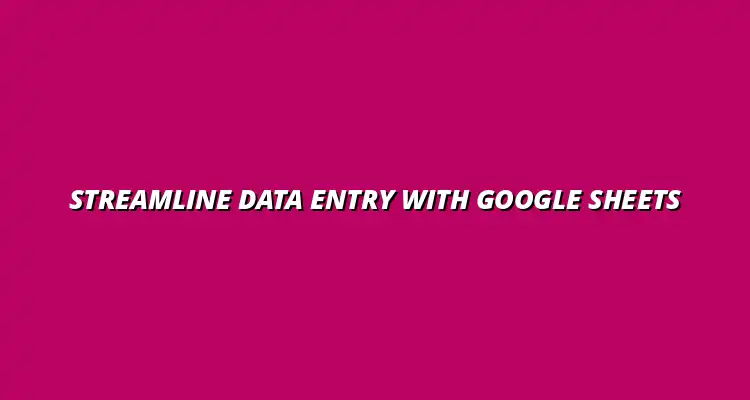- Workflow Tips
- Jan 01
2025-01-02
Data entry is a crucial part of many businesses, but doing it by hand can slow things down. In today's fast-paced environment, it’s essential to find ways to make processes smoother and more efficient. Automating data entry can significantly improve how we handle information, leading to better results and happier employees!
When we look at how much time is spent on manual data entry, it’s clear that something needs to change. By examining the challenges and benefits associated with automation, we can see why it’s a necessary step for many organizations. Learn how to automate Google Sheets data entry to boost efficiency.
Manual data entry comes with several challenges that make it less than ideal for most businesses. One major issue is the time it takes to input data, which can lead to delays in project completion. Employees might find themselves bogged down with repetitive tasks, which can lower morale and productivity.
Another significant challenge is the increased chance of making mistakes during data handling. Errors can occur due to fatigue or lack of focus, which can result in incorrect data being entered. This not only affects the quality of the information but can also lead to poor decisions based on flawed data.
Manual data entry consumes a lot of time that could be spent on more valuable tasks. Tasks that take hours to finish by hand can often be done in minutes with automation. Think about all the hours spent copying and pasting!
With manual data entry, the risk of errors rises significantly. A slight mistake can lead to major issues down the line, affecting everything from customer satisfaction to financial reporting. It's essential to consider how automation can minimize these risks.
By automating data entry, you can greatly reduce the likelihood of errors, ensuring that your data is accurate and trustworthy. This, in turn, leads to more informed decisions and better business outcomes. Discover how to streamline data management with Google Sheets for improved accuracy.
Automating data entry processes can bring about a range of advantages that help organizations thrive. The benefits are clear, such as improved accuracy and efficiency, which can significantly impact business operations. Let's dive into these benefits!
With automation, tasks that used to take a long time can be completed quickly, allowing employees to focus on more strategic initiatives. This not only boosts productivity but can also enhance job satisfaction. Mastering Google Sheets shortcuts can significantly improve your workflow.
One of the standout advantages of automating data entry is the boost in accuracy. Automated systems are designed to minimize human error, which can be a game-changer for businesses. When data is entered correctly from the start, it can save a lot of time and resources spent on fixing mistakes later on.
Think about how much time can be saved by not having to enter data manually! Automation allows for faster processing of information, freeing up employees to tackle other important tasks. A more efficient workplace can lead to better results and a happier team!
With these time savings, businesses can focus on growth and innovation instead of getting bogged down with routine data entry. Not only does this enhance productivity, but it also sets the stage for a more agile and responsive organization. Learn to streamline processes with Google Sheets for increased efficiency.
Google Sheets is a powerful tool that can help businesses automate their data entry processes effectively. By leveraging the features within Google Sheets, you can create a seamless workflow that saves time and reduces errors. Let’s explore how to get started with it!
This platform offers various automation features that can make data management easier and more efficient. From basic functions to advanced integrations, Google Sheets can be tailored to meet your specific needs. Discover how to automate tasks using Google Sheets for a more efficient workflow.
To get the most out of your data entry automation processes, optimizing your workflow is essential. This means regularly evaluating how your systems perform and making adjustments to improve their efficiency. By staying proactive, you can ensure that your automated processes remain effective and aligned with your goals.
Start by looking at how well your automation is working. Consider factors like speed, accuracy, and user satisfaction. Regular assessments will help you spot areas that need improvements or updates, allowing you to enhance productivity over time. Optimize workflows with Google Sheets for maximum efficiency.
One key part of keeping your automation running smoothly is regular maintenance. This includes checking for software updates, fixing bugs, and ensuring that your automation tools are performing as they should. A little bit of upkeep can go a long way in preventing bigger issues down the line.
Gathering feedback from your team can also be very helpful. They can provide insights on what works well and what doesn't. Use this feedback to make necessary adjustments, ensuring that your automated systems meet everyone’s needs. See how to streamline workflows with Google Sheets for a seamless process.
Keeping your automated systems in good shape requires a consistent approach. Regular checks allow you to spot any potential problems before they become serious. By doing this, you can maintain a high level of performance and reliability.
Consider setting a recurring schedule for these maintenance tasks. This could include software updates, data backups, and performance reviews. A well-maintained system helps in delivering the best results and reduces downtime.
Feedback is a vital part of the automation optimization process. It allows you to understand how your team interacts with the automated systems. By gathering insights from users, you can make informed decisions on how to improve functionality and efficiency.
Make sure to create an open environment where team members feel comfortable sharing their thoughts. You can use surveys, meetings, or informal chats to collect valuable feedback. This practice can lead to significant enhancements in your automation processes!
The landscape of data entry automation is rapidly changing. Emerging technology is shaping how we approach automation, making it essential to stay updated on the latest trends. Artificial Intelligence (AI) and machine learning are playing an increasingly important role in automating data processes.
As these technologies advance, they offer new ways to streamline routines and enhance data accuracy. Keeping an eye on these trends can help you leverage the latest tools and systems for maximum efficiency. Exciting developments are on the horizon that could revolutionize your approach to automation!
AI and machine learning are transforming the way data entry is automated. These technologies can analyze large sets of data and make decisions, allowing for more intelligent processing. As a result, tasks that used to take a long time can now be completed with far less human intervention.
By adopting AI-driven solutions, you can improve accuracy and reduce time spent on manual data entry. It’s exciting to think about how these advancements can simplify your workflows and make your operations more efficient!
Google Sheets continues to evolve, offering new features that enhance data entry automation. Recent updates may include better integration options and new functions that simplify complex tasks. Keeping up with these changes can help you maximize the potential of Google Sheets.
Look out for updates in the features section of Google Sheets regularly. By adapting to these enhancements, you can stay ahead of the curve and maintain a competitive edge in your automation efforts!
If you're ready to dive into automating your data entry, it's time to create a clear step-by-step action plan. This plan should cover everything from identifying what needs automation to measuring the success of your efforts. With a structured approach, you’ll find it easier to implement changes effectively.
Start by pinpointing the areas where automation can save you the most time and effort. This could involve repetitive tasks or processes that often lead to errors. By focusing on these areas, you can create a solid foundation for your automation journey!
To put your plans into action, you need a clear roadmap. Begin by identifying the key areas that are ripe for automation. This will help you focus your efforts and resources on where they’ll make the most impact.
Next, set specific goals for what you want to achieve with automation. These goals should be measurable so you can track your progress. By clearly defining your objectives, you'll have a better understanding of what success looks like!
Take a close look at your current data entry processes to find the most tedious or error-prone tasks. These are often the best candidates for automation. By identifying these areas, you can make a significant impact on your team's efficiency.
Moreover, consider how different processes interconnect. Sometimes automating a single element can improve the entire workflow. Exploring these relationships will help you find even more opportunities for enhancement!
Once you’ve identified areas for automation, it’s crucial to set clear goals. These goals should outline what you hope to achieve, whether it’s reducing errors, saving time, or improving data accuracy. Having a clear target helps keep everyone focused.
As you implement automation, regularly measure your progress against these goals. This will help you see what's working and what needs to be adjusted. Celebrating milestones along the way will also keep the momentum going!
To foster successful automation in your organization, it’s vital to encourage a culture that embraces change. Supporting your team through training and development can make a big difference. Equip them with the skills and knowledge they need to thrive in an automated environment!
Share resources and learning materials that help your team become comfortable with new tools and processes. By investing in their growth, you’re not just automating tasks; you're also empowering your team members!
When introducing automation, it’s important to provide training that equips team members with the necessary skills. This could include workshops, online courses, or one-on-one coaching. The more confident they feel, the more likely they are to embrace the changes.
Consider creating a library of resources such as tutorials and guides that team members can access anytime. This will help them continually improve their skills and stay updated on the latest automation practices!
One effective way to encourage a culture of automation is by sharing success stories within your team. Highlighting how automation has positively impacted workflows can inspire others to adopt similar practices. It’s great to see real-life examples of efficiency boosts and how they benefit everyone!
Celebrate achievements, big and small, to create excitement around automation initiatives. Recognizing team members’ successes fosters a sense of pride and encourages further engagement in automation efforts!
As we wrap up our discussion on automating data entry, it's clear that the benefits are substantial! From improved accuracy to increased productivity, embracing automation can transform your workflow. The process may seem daunting initially, but with the right approach, it can lead to significant gains.
Remember to take it step by step. Implement changes gradually and evaluate their impact along the way. This approach helps you learn and adapt as you go, ensuring a smoother transition to automation!
To recap, automating data entry can lead to several key benefits:
By leveraging tools like Google Sheets, you can set the stage for a more productive work environment. The impact of automation is not just about speed—it’s also about creating a positive experience for everyone involved!
In summary, automating data entry is a strategic way to streamline your workflow. By understanding the challenges of manual processes and leveraging tools like Google Sheets, you can make a meaningful difference. Start by assessing your needs, setting goals, and fostering a culture of automation!
Remember, the journey towards automation is ongoing. Regularly evaluate your processes and make necessary adjustments to stay ahead of the curve. With persistence and the right mindset, you can achieve incredible results!
Now that you have the knowledge, it’s time to take action! Start small, focus on key areas, and build out your automation processes. Engage your team, provide training, and celebrate your successes along the way.
With each step forward, you're not just automating tasks; you're paving the way for a more efficient and productive future. Let’s embrace the power of automation together!