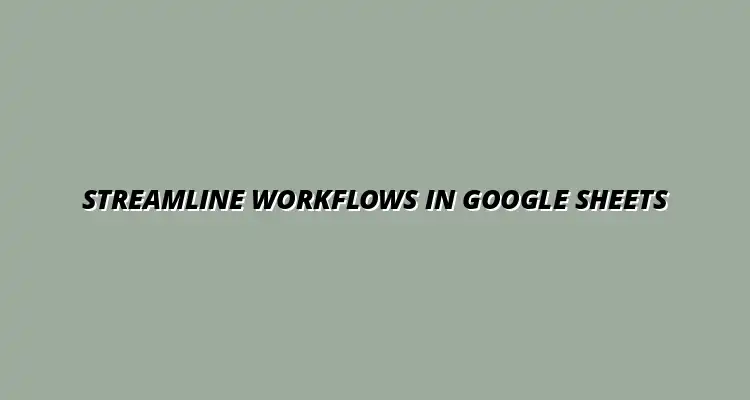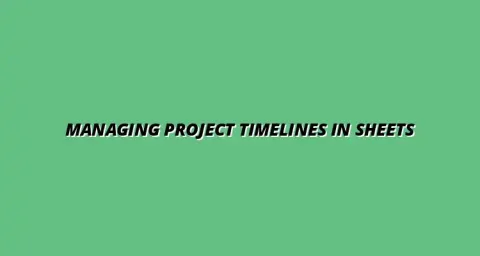
- Workflow Tips
- Dec 29
2025-01-02
In today's fast-paced world, understanding how to optimize workflows in Google Sheets is crucial. Workflows are the steps and processes that help businesses achieve their goals efficiently. By streamlining these processes, teams can work smarter, not harder!
Workflows in Google Sheets help organize data, automate tasks, and improve overall productivity. This optimization leads to better time management and enhanced decision-making capabilities. When we optimize our workflows, we can focus more on strategic tasks rather than getting bogged down by repetitive ones. To further enhance efficiency, explore these Google Sheets shortcuts for efficiency.
A workflow in Google Sheets consists of a series of steps that turn raw data into actionable insights. It can include data entry, calculations, and the presentation of results. Each step in the workflow is designed to move data from one stage to the next efficiently.
Workflows can be simple, like tracking expenses, or complex, involving multiple sheets and formulas. Understanding these workflows is essential for improving efficiency. When we know what a workflow is, we can identify areas for improvement!
Google Sheets plays a significant role in various business processes. It serves as a central hub for data management, allowing team members to collaborate in real-time. This feature enables teams to access the same data simultaneously, reducing the chances of errors in communication.
Additionally, Google Sheets integrates seamlessly with other tools, enhancing its usability in business settings. Workflows in Google Sheets can support various functions, such as budgeting, project management, and reporting. The flexibility of Google Sheets makes it a favorite among businesses of all sizes! Learn how to effectively visualize your data in Google Sheets to extract more meaningful insights.
Streamlining workflows in Google Sheets can lead to significant improvements in efficiency and productivity. When processes are optimized, tasks can be completed faster, allowing teams to focus on higher-value work. This means less time spent on administrative tasks and more time for innovation!
By using features like conditional formatting and data validation, teams can make data entry more intuitive. This helps reduce the time spent on correcting mistakes and ensures that everyone has the same information to work with! Discover how to improve your data visualization skills in Google Sheets for better insights.
One of the biggest advantages of optimizing workflows in Google Sheets is the reduction of errors through automation. Automating repetitive tasks means fewer chances for human error. Functions and scripts can take over mundane tasks, which frees up time for team members to focus on strategic planning.
With these automations, data integrity is maintained, and teams can trust that their data is accurate! This confidence leads to better decision-making. See how to streamline workflows with Google Sheets automation.
Collaboration is key to any successful team, and optimizing workflows in Google Sheets fosters this. With real-time editing and commenting features, team members can work together more effectively. This leads to faster project completion and clearer communication.
By defining clear workflows and responsibilities within Google Sheets, everyone knows their role. This clarity enhances accountability and teamwork. Plus, it’s easier to share insights and results with stakeholders or other departments! Check out these tips on how to streamline processes with Google Sheets.
Once you've implemented changes to optimize workflows in Google Sheets, it's crucial to evaluate their effectiveness. Measuring success metrics can help you understand the impact of these optimizations on your team's performance and productivity. By examining various factors, you can continuously improve processes and achieve better results.
In this stage, you’ll want to focus on the specific data that reflects your workflow’s efficiency. This includes metrics such as the time taken for task completion, error rates, and team satisfaction. With these insights, you can make informed decisions about future adjustments and improvements. Learn to optimize workflows with Google Sheets for maximum impact.
To effectively measure the success of your workflow optimizations, it's important to track specific Key Performance Indicators (KPIs). These KPIs can provide valuable insights into how well your team is performing and where further improvements may be needed. Here are some essential KPIs to focus on:
Gathering feedback from your team is equally important for continuous improvement. Regularly conducting surveys or check-in discussions can help identify any ongoing challenges or areas that might still need refinement. This two-way communication fosters a productive environment where everyone contributes to enhancing processes. Discover how to streamline your Google Sheets tasks with helpful templates.
Creating a culture of continuous improvement is vital for the long-term success of your workflow management in Google Sheets. Encourage your team to actively participate in identifying process enhancements, as they are often the ones who know best where the improvements are needed. Here’s how you can cultivate this culture:
Regular training sessions can also keep your team updated on the latest Google Sheets features and best practices. This not only helps your team stay efficient but also empowers them to utilize new tools effectively. By committing to ongoing learning, your organization can adapt to changes swiftly and remain competitive.
Now that you understand how to measure the impact of your optimized workflows, it’s time to put that knowledge into action. Implementing workflow optimization in your organization requires careful planning and execution. Start by creating a clear action plan outlining the steps needed to improve processes.
By breaking down the implementation into manageable tasks, your team can focus on specific goals while tracking progress. This structured approach ensures everyone is on the same page and contributes effectively to the overall objective of enhancing productivity.
Here’s a simple guide to help your organization implement workflow optimization successfully:
Utilizing resources and tools for ongoing learning is also essential for maintaining momentum. Consider using online tutorials, webinars, and community forums to help your team stay informed about new techniques and updates. By fostering a culture of learning, you’ll empower your team to continuously strive for improvement.
As you conclude your journey of optimizing workflows in Google Sheets, it’s important to reflect on the key takeaways. Understanding the benefits of your efforts will help solidify the importance of these optimizations moving forward. Here are some key points to consider:
Encouraging future efforts in workflow optimization can ensure your team stays ahead of challenges and continuously improves. Make it a habit to regularly evaluate processes and make adjustments as necessary. This proactive approach not only benefits your team but also contributes to the overall success of your organization!