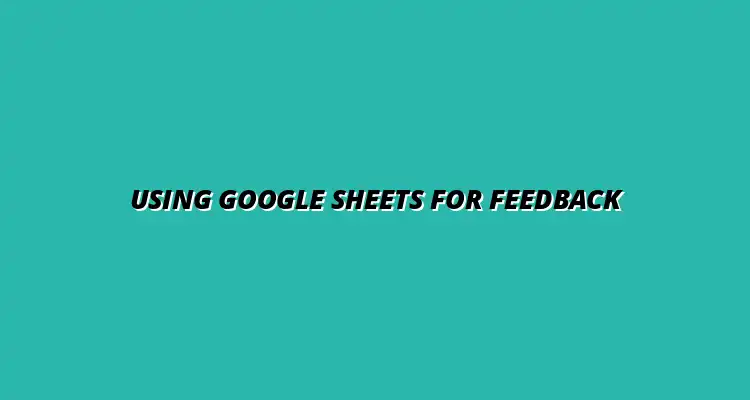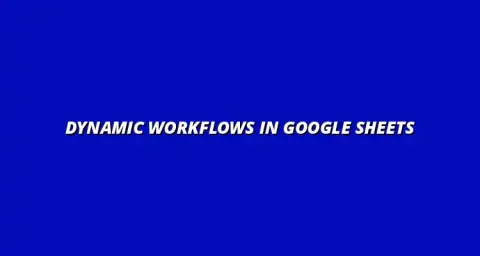
- Workflow Tips
- Jan 26
2025-01-23
Feedback loops are essential mechanisms in workflow management that help teams improve processes, communication, and overall productivity. By regularly gathering insights from team members, organizations can create a more responsive and adaptive working environment. Understanding how these loops function can significantly enhance a team's performance and morale.
When we think about feedback loops, we are really looking at a cycle where input is continuously collected, analyzed, and applied to improve the workflow. This not only keeps the team engaged but also fosters a culture of collaboration. In this way, feedback loops become a vital part of any successful workflow management strategy. To truly boost productivity with Google Sheets, consider incorporating these strategies.
Feedback loops consist of processes where teams receive input, evaluate it, and then make necessary adjustments based on that feedback. These loops are important because they ensure that everyone’s voice is heard, which can lead to more effective solutions. Without feedback loops, teams may miss out on valuable insights that could drive improvement.
Moreover, employing feedback loops can help organizations identify areas of strength and those needing improvement. This ongoing process encourages transparency and trust, as team members feel valued when their suggestions are taken into account. In an ever-evolving work environment, feedback loops are crucial for staying relevant and efficient.
In simple terms, feedback loops are cycles that involve collecting input, reflecting on it, and implementing changes based on what was learned. These loops can occur at various levels within a team or organization, such as during meetings, project reviews, or informal discussions. The key is to create an ongoing cycle that encourages continuous engagement and improvement.
There are several components that make up effective feedback loops:
Feedback loops play a pivotal role in enhancing workflows by allowing teams to iterate on their processes continually. When teams incorporate feedback into their routine, they can address issues quickly before they grow into more significant problems. This proactive approach not only streamlines operations but also builds a stronger team dynamic. Learn how to automate Google Sheets to further enhance your workflow.
Furthermore, organizations that prioritize feedback loops are often more innovative. By creating an environment where employees feel comfortable sharing their thoughts and ideas, teams can uncover unique solutions and strategies. This collective intelligence is a powerful asset in any business environment.
Integrating feedback loops into workflow management comes with numerous benefits that can transform a team's performance. These benefits often manifest in various ways, including improved communication, increased productivity, and a culture of continuous improvement. Understanding these advantages can help organizations leverage feedback loops effectively.
To summarize the key benefits:
One of the most significant benefits of feedback loops is the improvement of team communication. By creating a structured way to share insights, teams can ensure that everyone is on the same page. This shared understanding leads to better collaboration and fewer misunderstandings.
Additionally, feedback loops nurture a sense of belonging among team members. When people feel that their opinions are valued, they are more likely to contribute meaningfully. This engagement boosts morale and motivates individuals to work together more effectively. For more on streamlining workflows, check out this guide on streamlining your workflow with Google Sheets.
Feedback loops can significantly boost efficiency by allowing teams to make informed decisions based on real-time input. By regularly assessing workflows, teams can identify bottlenecks and eliminate wasteful practices. This proactive approach leads to a more streamlined process and ultimately contributes to enhanced productivity.
Moreover, when teams can quickly adapt their workflows based on feedback, they can meet deadlines more consistently. This agility not only keeps projects on track but also improves overall satisfaction among team members and clients alike. Discover more ways to streamline processes with Google Sheets.
Another critical benefit of feedback loops is their role in fostering continuous improvement. By establishing a routine for feedback collection, organizations can create an environment where change is not just accepted but embraced. This continuous cycle of reflection and adjustment helps organizations stay relevant in a fast-paced world.
Moreover, teams that regularly evaluate their processes are often more innovative. They are willing to challenge the status quo, explore new ideas, and implement changes that enhance their workflows. This culture of improvement can lead to significant advancements in both individual and team performance.
When it comes to feedback loops, it’s natural to have questions about how they truly work and what benefits they bring to your workflow. Understanding how to measure their effectiveness and tackle any challenges can make a big difference in your organization. Let’s dive into some common questions surrounding feedback loops and explore how they can enhance your workflow!
To know if your feedback loops are working well, you need to track certain metrics. These metrics will help you understand how feedback is impacting your team and whether improvements are being made. Regularly assessing these metrics can provide valuable insights into your workflow efficacy.
There are several specific metrics you can use to assess the impact of your feedback loops. Gathering data on these metrics helps you see the bigger picture of how feedback is contributing to your workflow. Here are some key metrics to consider:
Google Sheets is a powerful tool for analyzing feedback metrics. With its flexibility and built-in functions, it makes data tracking straightforward. You can create a dedicated sheet to log feedback metrics and visualize trends over time. Learn to automate reporting with Google Sheets for efficient data analysis.
Despite the benefits, implementing feedback loops can come with its own set of challenges. It’s important to recognize these potential hurdles early on so you can address them head-on. Let’s take a closer look at some common challenges you might face.
Sometimes, team members might be hesitant to share feedback. This can stem from various reasons, like fear of backlash or the belief that their input won’t make a difference. To combat this, you need to foster a culture where feedback is welcomed and valued.
Another common challenge is the risk of receiving too much feedback, which can be overwhelming. When there’s an influx of feedback, it becomes hard to process and act on it all. Implementing a structured approach can help manage the flow. Using pivot tables in Google Sheets can help analyze large datasets efficiently.
As we wrap up, it’s clear that establishing effective feedback loops can significantly improve your workflow. By measuring their effectiveness and addressing possible challenges, you set the stage for a thriving work environment. Now, let's summarize everything we've covered!
In summary, feedback loops are crucial for enhancing team performance and fostering collaboration. Utilizing tools like Google Sheets can help you manage feedback efficiently. Here are some key takeaways to remember:
Remember to utilize Google Sheets for tracking and analyzing feedback. Implementing formulas, visualizations, and structured templates can make your feedback process smooth and effective. By continuously refining these practices, you’ll keep your workflow dynamic! Explore more ways to enhance Google Sheets with add-ons to boost your productivity.
To truly make feedback loops effective, it’s essential to continue encouraging engagement within your team. This can be achieved by inviting team members to share their experiences and suggestions. It’s all about collaboration and learning!
I’d love to hear about your experiences with feedback loops! What strategies have you found effective? Sharing stories can inspire others and lead to even better ideas.
For more information on implementing feedback loops and utilizing Google Sheets, consider checking out online courses or webinars. These resources can provide deeper insights and practical tools to enhance your workflow further!