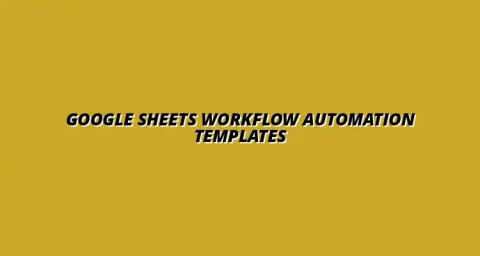
- Process Automation
- Jan 15
2025-01-02
Project management can be a tricky endeavor, filled with various challenges that teams must navigate. Each project comes with its unique set of goals, timelines, and resources, making effective coordination essential. Fortunately, by understanding these challenges, we can discover how tools like Google Sheets can step in to help streamline the process! To learn more about effectively managing projects with Google Sheets, check out these tips and tricks.
Managing a project often means dealing with obstacles that can disrupt the flow of work. Common issues include poor communication, unclear objectives, and difficulties in tracking progress. These hurdles can make it hard for teams to stay aligned and meet deadlines.
When coordinating projects, several challenges frequently arise:
By identifying these obstacles, teams can take proactive steps to mitigate them, ensuring a smoother project flow. Improving your workflow can significantly boost productivity; find out how with these tips to boost productivity using Google Sheets.
When project management goes awry, the impacts can be significant. Teams may experience increased stress and frustration due to lack of clarity. Additionally, this can lead to missed deadlines, which can harm relationships with clients or stakeholders.
Moreover, ineffective management can cause a decline in productivity, as team members may spend valuable time trying to figure out what needs to be done instead of actually doing it.
With so many project management tools out there, why should we consider Google Sheets? It stands out for its simplicity and accessibility, making it a fantastic choice for teams of any size. Let's take a closer look at some key benefits!
One of the biggest advantages of Google Sheets is that it's free and easy to access. Anyone with a Google account can use it, which removes barriers to entry. This is especially beneficial for small teams or startups with limited budgets.
Furthermore, Google Sheets is cloud-based, allowing team members to access the same document from anywhere, at any time. This flexibility is crucial for teams that work remotely or are spread across different locations! Streamlining your workflows with Google Sheets is easy; learn how to streamline your workflows.
Google Sheets is designed for collaboration. Team members can edit the same document simultaneously, which enhances real-time communication. This means everyone can see updates as they happen, reducing the chance of miscommunication.
These features foster a collaborative environment where everyone feels empowered to contribute to the project's success. Mastering Google Sheets shortcuts can significantly improve your data analysis; explore these Google Sheets shortcuts.
Google Sheets is packed with features that can boost project management efficiency. Let's explore some of the most useful tools available!
The real-time collaboration feature is perhaps the most powerful aspect of Google Sheets. It allows multiple users to work together efficiently. You can see edits and comments from teammates as they happen, which keeps everyone on the same page.
This functionality not only improves communication but also speeds up the decision-making process, ensuring that projects move forward without unnecessary delays. Effective data visualization is key to insightful reporting; learn how to achieve this in Google Sheets.
Another great feature of Google Sheets is its ability to visualize data effectively. With built-in charts and graphs, you can easily turn raw data into insightful reports. This helps in tracking project progress and identifying trends at a glance!
These tools make it easier for teams to understand performance and communicate results to stakeholders, enhancing overall project management efficiency. Learn how to streamline your Google Sheets tasks for even greater efficiency.
While Google Sheets is a powerful tool, it does come with its own set of challenges that you might face during project management. One common issue is scalability. As your projects grow in size and complexity, you may find that Sheets becomes unwieldy and difficult to manage. Additionally, the lack of advanced features, like Gantt charts or resource allocation, can limit its effectiveness for larger teams.
Another challenge is related to data security. Although Google has strong security measures, sharing sensitive information can pose risks. Users may also experience difficulties with version control, especially if multiple people are editing the same document simultaneously. These factors could hinder productivity if not managed carefully.
If your team's projects demand complex data management or intricate reporting, it might be time to explore more robust project management tools. Some indicators that suggest a need for advanced tools include:
In such cases, investing in specialized software could save time and enhance overall efficiency. For effective project tracking, explore these tips for tracking projects in Google Sheets.
Training your team on Google Sheets can significantly enhance productivity and efficiency. Start by creating user-friendly training materials that cover the basics, such as formulas, data entry, and collaboration features. Walkthrough videos or step-by-step guides can also be invaluable for visual learners.
Additionally, consider hosting practical workshops where team members can practice using Sheets together. This encourages hands-on learning and helps them feel more confident in their skills. Sharing resources, like helpful blogs or forums, can further support their learning journey.
To foster a productive environment, it's essential to encourage your team to adopt Google Sheets enthusiastically. Here are some effective strategies:
By creating a positive and supportive atmosphere, you can help your team become proficient in using Google Sheets for their project management needs.
Leveraging Google Sheets for project management offers numerous benefits that can enhance team collaboration and efficiency. It’s cost-effective, easily accessible, and encourages real-time collaboration. The ability to customize your sheets allows for tailored data management, making it easier to track project progress.
Moreover, with features like data validation and conditional formatting, you can ensure that the data captured is both relevant and accurate, ultimately leading to more informed decision-making. These advantages highlight why many teams find Google Sheets to be an excellent choice for their project management needs.
It’s vital to remember that project management is an evolving process. Regularly reviewing your Google Sheets setup can help identify areas for improvement. Encourage team members to share feedback and suggestions, as this input can lead to enhanced workflows and better results.
By fostering a culture of continuous improvement, your team can adapt to changing project demands and maintain a high level of productivity over time.
Ready to dive into using Google Sheets for project management? Here are some actionable steps to get started:
Taking these initial steps can set your team on the right path toward effective project management with Google Sheets!
To maximize your use of Google Sheets, consider tapping into various resources. Online courses, tutorials, and forums can provide valuable insights and techniques. Websites like Google’s support page offer detailed guides and FAQs that can answer many of your questions.
By continually seeking out new resources, your team can improve their skills and enhance their project management capabilities using Google Sheets.
