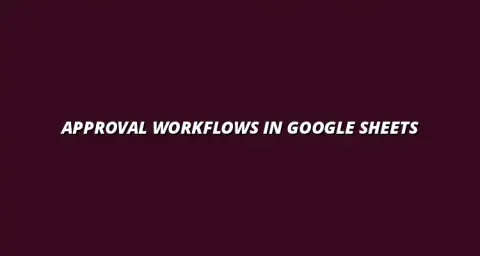
- Workflow Tips
- Jan 05
2025-01-18
In today’s fast-paced digital environment, client project management is more important than ever. It involves overseeing projects for clients, ensuring that everything runs smoothly from start to finish. This means keeping track of timelines, budgets, and resources while coordinating with both the client and your team. The goal is to deliver quality work that meets or exceeds client expectations.
As the digital landscape continues to evolve, effective client project management requires a blend of traditional skills and modern tools. One such tool that has gained popularity is Google Sheets. This cloud-based spreadsheet application not only helps in organizing data but also fosters collaboration among team members and clients alike. To effectively manage projects in Google Sheets, consider exploring these tips on managing tasks effectively.
Client project management in the digital age revolves around using technology to streamline processes. This includes utilizing tools like Google Sheets for tracking progress and ensuring transparency. In essence, it’s about being agile and responsive to changes, making it easier to meet the dynamic needs of clients.
In this context, it's essential to grasp the key components that make project management successful. These include setting clear goals, defining roles, and maintaining open lines of communication. As we dive deeper, let’s explore some of the key principles that are essential for effective client project management.
These principles not only help in keeping projects on track but also foster a strong relationship with clients. By prioritizing these aspects, project managers can ensure that projects are completed successfully and client satisfaction is achieved. For example, you can learn how to track projects effectively in Google Sheets to maintain momentum.
Organization and communication are the backbone of successful client projects. By staying organized, project managers can efficiently track progress and identify potential roadblocks. This helps in minimizing delays and ensuring that all tasks are completed as planned.
Effective communication plays a critical role as well. Regular updates and feedback sessions with clients foster trust and ensure everyone is on the same page. Using tools like Google Sheets allows for real-time sharing of information, making it easier to communicate changes and updates promptly. Automating reports can greatly enhance efficiency; explore how to automate Google Sheets reports easily.
Google Sheets has become a go-to tool for many project managers due to its cost-effectiveness and accessibility. Being a free tool, it means that budget constraints won’t limit your ability to manage projects effectively. Plus, since it’s cloud-based, you can access it from anywhere, allowing for greater flexibility. Learn more about managing project data effectively with this guide to managing project data in Google Sheets.
Moreover, Google Sheets integrates seamlessly with other Google Apps, which enhances its functionality as a project management tool. You can easily share sheets with clients and team members, making collaboration easier than ever!
This accessibility makes Google Sheets a practical choice for both small businesses and large enterprises. Whether you’re working remotely or in the office, this tool supports your project management needs. For freelancers, a helpful resource is this freelance project management template.
Collaboration is vital in project management. Google Sheets has built-in features like comments and real-time editing that promote teamwork. Team members can leave feedback directly in the sheet, allowing for quick discussions and updates.
Additionally, clients can be invited to view the project sheet, giving them insight into progress and allowing for a more collaborative relationship. This level of transparency can lead to a better understanding of client expectations and increased satisfaction with the final product! To further streamline your workflow, check out this guide on automating Google Sheets.
Managing client projects can present various challenges, particularly around communication and data integrity. By understanding these challenges, we can utilize Google Sheets to tackle them effectively. Let's dive into some common hurdles and how we can overcome them!
Communication is crucial in client project management. Often, teams face *misunderstandings* and *disjointed conversations* that can lead to project delays. Google Sheets offers several features to make discussions easier and more organized, which helps keep everyone on the same page. For more tips on automation, see these Google Sheets automation tips.
One effective way to enhance communication is by using Google Sheets' comments and notes functionalities. These tools help clarify specific points, ask questions, or provide feedback directly on the relevant cells. This approach can avoid lengthy email threads and makes it easier for everyone to track discussions.
To foster a collaborative atmosphere, it’s essential to establish best practices when using Google Sheets. Involving clients in the project management process not only builds trust but also ensures that their feedback is integrated seamlessly. Here are some tips to enhance collaboration:
By following these practices, we can create a more cohesive working relationship with clients and team members alike!
Data integrity and security are vital aspects of project management. Losing critical information or having unauthorized access can derail a project and affect client trust. Fortunately, Google Sheets offers several ways to enhance security while ensuring data remains intact.
One essential method to maintain security is by setting appropriate permissions for team and client access. This ensures that sensitive information is only accessible to authorized individuals. By doing this, you can minimize the risk of data breaches and keep your project secure.
Implementing a backup system is crucial for protecting your project data. Google Sheets has built-in version control that allows you to view previous versions and restore them if necessary. This feature can be a lifesaver in case of accidental deletions or changes.
By establishing these strategies, you can ensure that your project data remains secure and intact, reducing anxiety about potential losses!
As we navigate through managing client projects using Google Sheets, it's common to have questions. Let's address some frequently asked questions to clarify concerns and help you make the most of this tool!
While Google Sheets is a fantastic tool, it does have its limitations. Being aware of these can help you determine whether it suits your project needs. Some scenarios might call for more advanced project management tools.
For complex projects, consider when you might need features beyond what Google Sheets offers:
Recognizing these limitations can guide you in making the right decision for your project.
Transitioning from other tools to Google Sheets can be a smooth process if done correctly. It’s essential to plan your migration carefully to ensure no data gets lost. Here are some key steps to facilitate a successful transition:
With these steps, you can help your team adapt quickly to Google Sheets, making the most of its features!
In summary, Google Sheets offers a versatile and effective platform for managing client projects. By addressing communication challenges, ensuring data integrity, and transitioning smoothly from other tools, we can harness its power for better project management.
Here’s a quick recap of Google Sheets features that can boost your client project management:
Google Sheets is more than just a spreadsheet application; it is a powerful tool for client collaboration! Its ease of use, cost-effectiveness, and accessibility make it a go-to choice for many teams.
If you haven’t yet, I encourage you to explore Google Sheets for your project management needs. With its many features and benefits, it can dramatically improve how you collaborate with clients and manage your projects!
